Smart Speakers

Listen to ºÚÁϳԹÏÍø on your favorite smart speaker!
Our radio live stream, news segments, and podcasts can be accessed on all existing smart speaker devices such as Apple HomePod, Amazon Echo, and Google Home using simple voice commands.
To get started listening, simply select your smart speaker below and follow the instructions.
ºÚÁϳԹÏÍø offers two unique Alexa skills: for playing our radio live stream and knowing what's on-air, and for getting current schedule information. While the primary method of interaction with these two skills is voice, devices with screen support (such as your tablet or television) will see additional, enhanced data displayed. Instructions on how to enable and use each skill is below.

If you have an Amazon Alexa-enabled device, you can listen to ºÚÁϳԹÏÍø Radio's live stream with a few simple voice commands.
Common devices supported include the Amazon Echo Dot, Echo Show, and Fire TV, as well as devices from other manufactuers such as the Sonos One.
Required Enable the skill
To use the skill, you have to perform a one-time step of enabling it. After it's enabled, it will be available on all Alexa devices tied to your Amazon account — you don't need to enable it manually on every device.
The easiest way to enable the skill is to say:
"Alexa, enable ºÚÁϳԹÏÍø Radio"
If it worked, the skill should automatically launch and the live stream should start playing.
If enabling the skill by voice didn't work, read on below for alternative methods of enabling.
Alternative Method Enable the skill
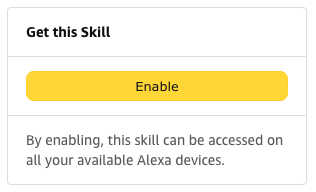
If you weren't able to enable the skill by using your voice, you can enable the skill by going to the and clicking "Enable" under "Get this Skill."
Alternatively, you can to automatically enable and launch the skill on your Alexa-enabled devices without needing to visit the Alexa Store first.
Daily usage Playing the live stream
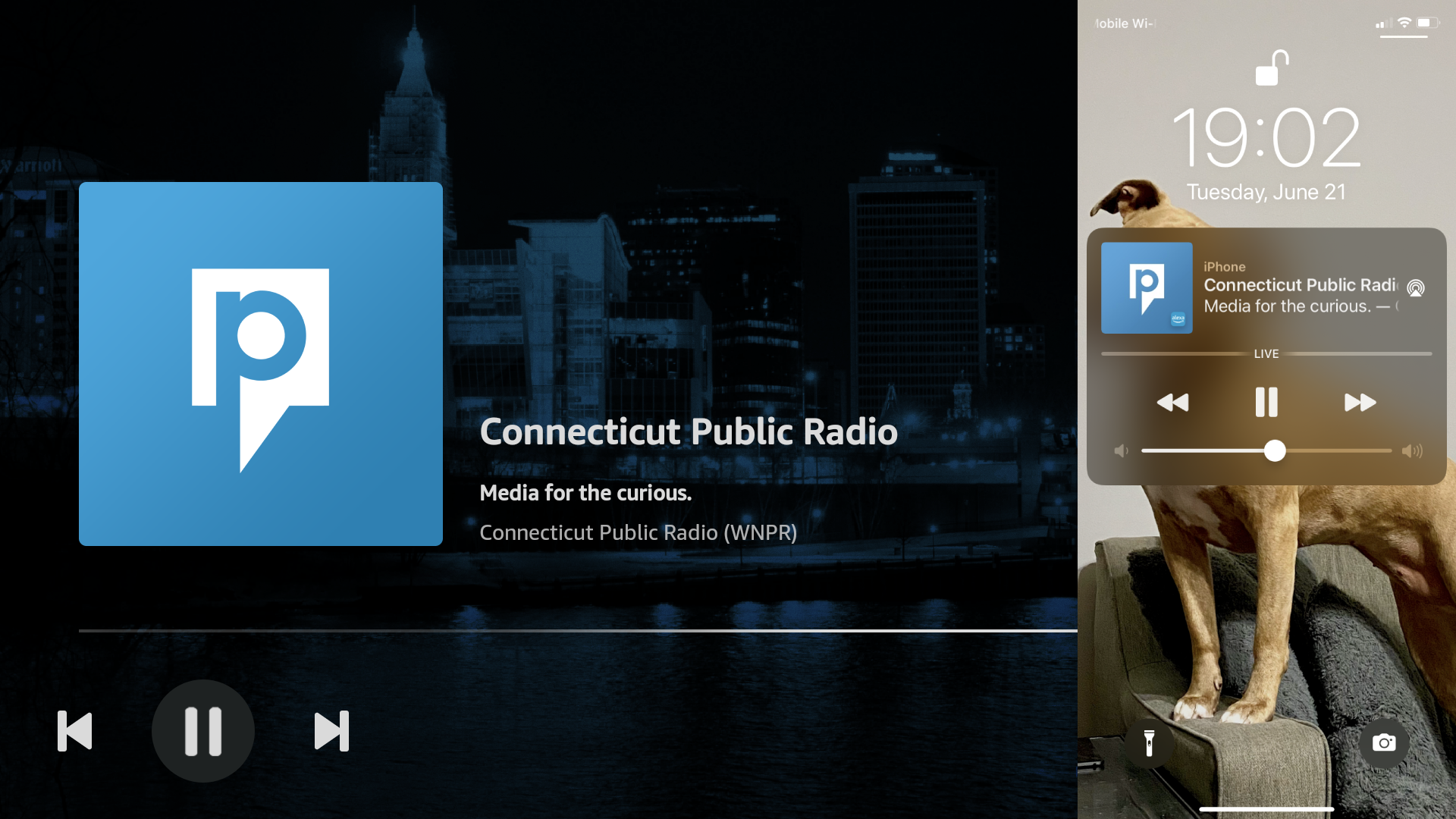
After you enable the skill, you can launch the skill and play the live stream at any time by saying:
"Alexa, play ºÚÁϳԹÏÍø Radio"
If you're using an Alexa device with a screen, such as a tablet or television, you will also see an audio player interface (shown here.)
You can control the stream with basic commands such as "Alexa, stop", Alexa, pause", and "Alexa, resume."
Daily usage Find out what's currently playing
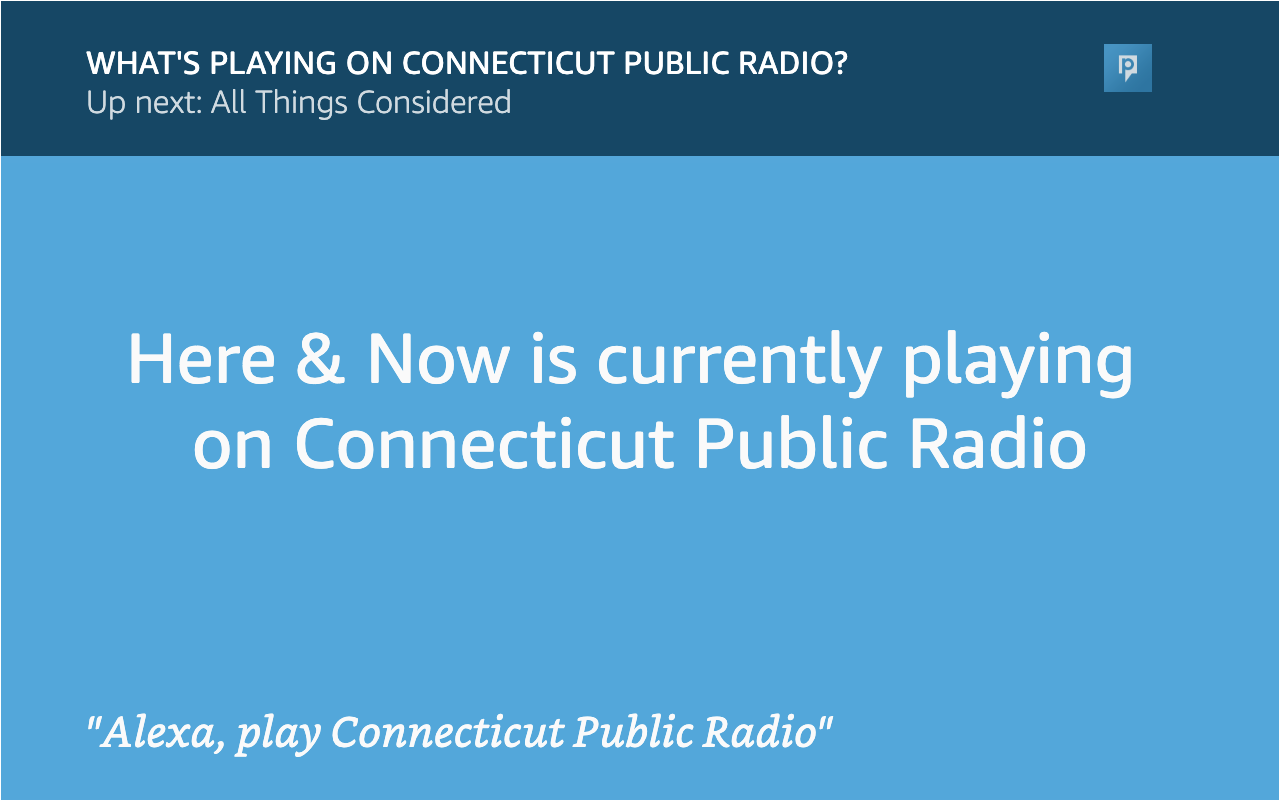
Don't know what program or show is currently playing on-air? No problem, ask the skill!
If you're using an Alexa device with a screen, such as a tablet or television, you will also see this data displayed on the screen — in addition to what's coming up next.
"Alexa, ask ºÚÁϳԹÏÍø Radio what's on"

If you have an Amazon Alexa-enabled device, you can find ºÚÁϳԹÏÍø Television's schedule with a few simple voice commands.
Common devices supported include the Amazon Echo Dot, Echo Show, and Fire TV, as well as devices from other manufactuers such as the Sonos One.
Required Enable the skill
To use the skill, you have to perform a one-time step of enabling it. After it's enabled, it will be available on all Alexa devices tied to your Amazon account — you don't need to enable it manually on every device.
The easiest way to enable the skill is to say:
"Alexa, enable ºÚÁϳԹÏÍø Television"
If it worked, the skill should automatically launch and the live stream should start playing.
If enabling the skill by voice didn't work, read on below for alternative methods of enabling.
Alternative Method Enable the skill
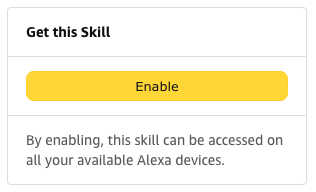
If you weren't able to enable the skill by using your voice, you can enable the skill by going to the and clicking "Enable" under "Get this Skill."
Alternatively, you can to automatically enable and launch the skill on your Alexa-enabled devices without needing to visit the Alexa Store first.
Daily usage Find out what's on right now
After you enable the skill, you can launch the skill and find out what's on by saying:
"Alexa, ask ºÚÁϳԹÏÍø Television what's on right now"
If you're using an Alexa device with a screen, such as a tablet or television, you will also see additional information about what's currently on
Daily usage Find out what's on in the future

Do you want to know what's on in the future, such as next Thursday at 9:42 AM? No problem!
"Alexa, ask ºÚÁϳԹÏÍø Television what's on next Thursday at 9:42 AM"
Feel free to specify any date or time in the future, and if you think there's an issue please compare it to our .
If you're using an Alexa device with a screen, such as a tablet or television, you will also see additional information about what's currently on.
| Live Stream: Radio |
| "Hey Google, play ºÚÁϳԹÏÍø Radio" |
| "Hey Google, play WNPR" |
| "Hey Google, play 90.5" |
| Podcast: Where We Live |
| "Hey Google, play Where We Live podcast by WNPR" |
| "Hey Google, play Where We Live podcast by ºÚÁϳԹÏÍø Radio" |
| Live Stream: Radio |
| "Hey Siri, play ºÚÁϳԹÏÍø Radio" |
| Podcast: Where We Live |
| "Hey Siri, play Where We Live" |
| Podcast: The Colin McEnroe Show |
| "Hey Siri, play The Colin McEnroe Show" |
| Podcast: Faith Middleton Food Schmooze |
| "Hey Siri, play Food Schmooze" |
| "Hey Siri, play Faith Middleton Food Schmooze" |
| Podcast: NEXT New England |
| "Hey Siri, play NEXT New England" |
